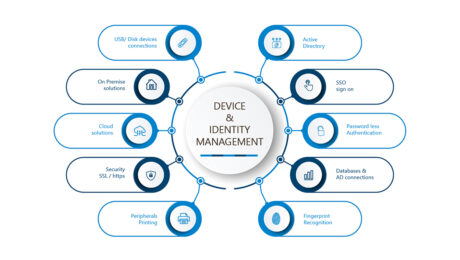LP+365 Design Series #2: How do we think about data..?
At Learning Possibilities we have handled data for millions of young people. Protecting learner data was paramount in the design of the LP+365 platform, and continues to be our #1 focus area. Our initial selection of a Tier 4 data centre, and subsequently the Microsoft Azure Cloud were based predominantly on security considerations.
Today, we continue to embed data security and access management into our platform. This includes data sovereignty to ensure that the location of the data, even within the cloud, is guaranteed.
We ensure that the data is encrypted at every level, and with strong identity management, access is limited to appropriate functionality and resources. Every user has an individual login ID and password which provides access to the platform. This can be strengthen by adding multi factor authentication.
Every system that has human interfaces also has potential vulnerabilities. However, our tiered approach is designed to minimise these, to ensure the safety and security of our learners, whilst they benefit from our learning and collaboration platforms.
- Published in Articles, Uncategorized
LP+365 Design Series: Where do my inspirations come from in designing LP+365..?
In initially designing LP+365, we took our inspiration from many places. In this blog I wanted to share some of our thoughts during this process.
Firstly I have been a long term user of the iPhone. I see from my own experience, as well as those of other iPhone users, that they use their iPhones for long periods during the day. However, not all iPhone users have the same apps on their phone. Its this ability to select the apps that you want that makes us heavy iPhone users. From an app perspective we all use different apps, but from a phone perspective we are heavy phone users.
Similarly we wanted to ensure high levels of adoption of the LP+365 platform and so we designed it with a selection of tools, rather than a process for teaching. Therefore you will find in LP+365 that there are many ways to do most tasks, and we let the teacher select the tool that suits them. For example, an assignment may be set on the Quiz tool, Assignment tool, Class Notebook, or as an emailed Word Document. A teacher will select the tool that is most appropriate, perhaps based on the tool’s features, or the devices and connectivity available, their own IT-confidence etc. They are not limited to a process, or a single tool. In this way each teacher will use the tools they want, but the app itself sees heavy and regular usage.
Secondly of all the apps on my iPhone, I probably use ‘WhatsApp’ most frequently. I have never had to learn how to use this app, and I find that new features are both instinctive and simple to use. I see that even my mother, who has little experience of technology, has mastered it. We wanted to make LP+365 similarly simple and so all the tools are presented in simple tiles. In addition all features are simplified, with 1 minute – ‘how to’ videos added to each tile, and a selection of languages to use them. Many teachers tell us that as soon as they have mastered one tile, they are able to use the other without formal training.
Does it work? In practice, we see even in very large deployments that more than 90% of schools use LP+365 regularly, and as a result evidence shows that learners gain key digital skills.
- Published in Articles, Uncategorized
Learning for the New Normal: Skills for the Digital World
Would you trust a surgeon who has never worked with another human being, only practiced on artificial and mechanical bodies, and never treated another human, but has an encyclopaedic theoretical knowledge (acquired digitally through a distance learning course no less) to operate on your heart, or your eyes, in the full knowledge that any incorrect decision would kill you or render you blind?
Classrooms, schools and universities are here to stay, as the most critical skills, knowledge and experience cannot be passed on and taught digitally (atleast not yet).
However, the shift to digital technology and resources is here to stay as well. Therefore, it is critical, that the future of learning is designed, ameliorated and amended with this in mind.
Parents who believed that devices were not good for their kids, and blamed their offspring’s addiction to the screen for their lack of social interest in the real world, are suddenly faced with a reality of having to encourage and teach their young ones using the very same technology.
Therefore, it is morally and critically important that we all share, learn and absorb skills for the digital and technology driven world.
Digital skills are mentioned often and are a focus of many a platform, but before Digital Skills we all need to learn Skills for the Digital world.
From the experience of the last 4 months, and having previously been a teacher my 5 top skills to master are:
- Security: This is not just the Pin number you enter to unlock your phone, but understanding:
- Where your Data and Personal Information resides – Where is your Digital home?
- Who has access to all the information: Yes someone knows what websites you visited and what documents you have saved – the question is WHO?
- Who controls your data: Your data is not your data. When you accept “cookies” or “accept Terms & condition”, many times you are willingly giving your data away. Sometimes it is for the free use of a platform, and sometimes it is just for the pleasure of watching something or reading something online.
- Connectivity: The assumption that the “internet” is always available is dangerous. Knowing the limitations of connectivity is critical, and ensuring you have your most critical information securely stored “offline” on your device or on a separate easily accessible Hard Drive is important
- Data Storage: Linked to connectivity, many people have become dependent on online storage, with many companies offering free online storage for its “CUSTOMERS”. This ties the customer or the learner into their ecosystem. If you stop being customers, the ecosystem is no longer accessible to you. Recognising the limits and knowing how to “untie” yourself from the ecosystem means you have choice of systems.
- Systems: With the fast evolving world, it is critical for the learner to have knowledge and skills not just for a particular system like Apple, Android (Google), Microsoft, or Linux but be familiar with as many as possible. Different industries and companies work on different systems and software and ensuring you have the right technology foundation is important.
- Understand the Technology: An “old school” trick, understanding the basics of how an ecosystem works means that you will be able to seamlessly shift from different operating systems and different devices as newer companies come to the fore and older ones disappear. Erm, so how do I use this Gateway computer with MS-DOS? (anyone remember this!)
Once you understand the basic Skills for the Digital World, you are now ready to pick up some Digital Skills!
In my next blog, I shall talk about my top 5 Digital Skills for the new normal. Until then, go out, breathe the fresh air and switch off your screen!
- Published in Articles, Uncategorized